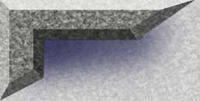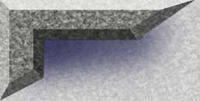Information Portals
Information Portals are directly related to technological literacy, which is the ability to use computers and other technology to improve learning, productivity and performance (U.S. Department of Education, 1997). A portal, signifying a doorway in the art world, most often refers to ways that documents and other resources can be accessed and utilized from the Internet. They now include advanced search capabilities and ways in which the material can be organized. Portals organize, search, analyze, synthesize, and disseminate information, much as we have learned reference librarians do. The challenge is to use human analysis and understanding to take this information and transform it into useful information for the patron.
One example of an information portal is digital imaging. Programs are presented at conferences through the use of slide-show presentations using PowerPoint. This portal allows the user to organize the photos into an understandable order and present the information visually. Other examples of this portal are Ofoto (http://www.ofoto.com) which provides a photo album feature, and Flaming Text (http://www.flamingtext.com) which provides individualized banners, buttons, and bars for multimedia projects.
World Wide Web-based technologies form another portal. These resources help teachers in instructional design and provide many activities. One can make use of scrapbook features, Internet hunts, samplers of websites related to subject areas, and webquests where students adopt roles and create projects with fellow classmates. Examples of resources include Filamentality (Ihttp://www.kn.pacbell.com/wired.fil), an interactive website that allows for creation of templates; and TrackStar (http://trackstar.hprtec.org), which organizes and annotates websites.
A third type of portal is webpage construction. This type provides the writer or teacher an avenue for presenting material to students that can be accessed from any location. Examples of education-related webpage construction resources are Homestead (http://www.homestead.com) and Teacherweb (http://teacherweb.com). Communication and collaboration can also be achieved through ePALS.com (http://www.epals.com), an electronic pen pal service uniting students that also includes an instant translation service for communication with students of other countries; and Collabo-write (http://library.thinkquest.org/2626), a shared writing forum through which students can create or add onto online stories. Other collaborative projects include Kathy Schrocks Guide for Educators (http://school.discovery.com/schrockguide) and Education Planet (http://www.educationplanet.com).
The future is directly influenced by information portals and these new changes will make a large difference in how Reference service will be provided. Listed below are some trends that are already beginning to appear and will be taking shape over the next few years:
- Course management software providing accessibility of lectures using audio and video presentation software. This is already in progress but will be improving over the coming years and will change college curricula.
- Downloading of media files for personal use. Audio and video software will require greater memory on computers, and universities will need to provide computer labs with CD-RW drives to hold the added materials.
- Image editing software these will require more memory and hard disk space. Libraries will have to deal with expanding network and bandwidth connections to the Internet to handle this material.
- Course management software Blackboard and WebCT software will be used to present and grade classroom materials. I just attended a demonstration of Endeavors EnCompass, an integrative program that incorporates Blackboard and WebCT facilities into the Voyage OPAC.
- Web page design and usability to this point users have been told that simple is better. However, viewers want more and more information, and they seem willing to tolerate cluttered screens to receive the information from one location. Design will have to be rethought.
- PDAs may replace laptops and desktops, so information on the Internet and on library websites will need to be readable and fit well on these small screens.
- Universal OPACS patrons want all information in one place. Consortia are working on linking catalogs, but there is a move for one expansive OPAC that will include all information located in the libraries.
- Libraries may move toward licensing software on a short-term basis rather than acquiring permanent licenses to products.
- Ebooks continue to improve and grow in size and may yet find their equal place in libraries.
- Networks are the key to communication. There will be continued use of wireless technology, with students using laptops loaded from the reserve desk or required for admission to the school.
- Books on tape are moving from tape cassettes to CDs.
Technology has come a long way, but for every new product, the demand increases for even better quality and faster speeds. The library must continue to incorporate new technologies and teach its staff to use the new resources to keep up with the fast pace of information transmittal.
Resources:
Dorman, David. Technology Observations from the Big Easy. American Libraries 33 (March 2002), 74-77.
Mack, R., Y. Ravin, and R.J. Byrd. Knowledge Portals and Emerging Digital Knowledge Workplace. IBM Systems Journal 40 (2001), 925-956.
Ou, Carol and Robert E. Dugan. Keeping Me Awake at Night: Some Issues and Questions about Managing Technology. Journal of Academic Librarianship 28 (November 2002), 405-410.
Smolin, Louanne Ione and Kimberly A. Lawless. Becoming Literate in the Technological Age: New Responsibilities and Tools for Teachers. Reading Teacher 56 (March 2003), 570-578.